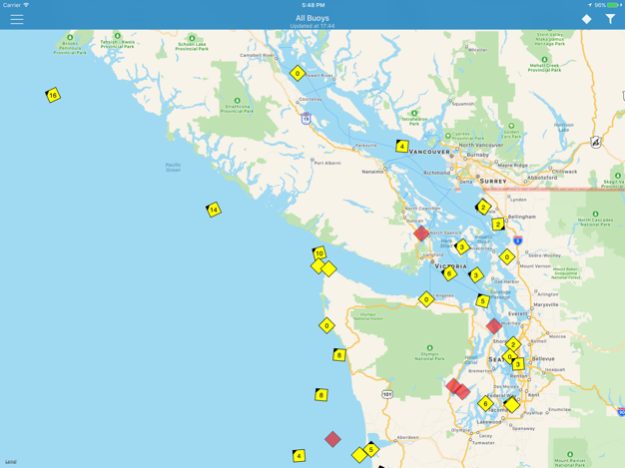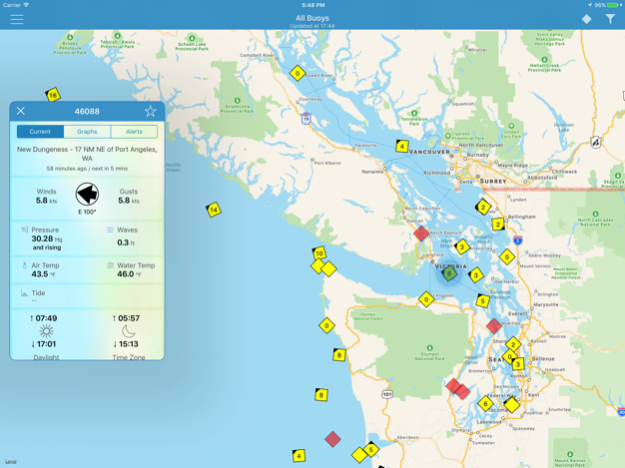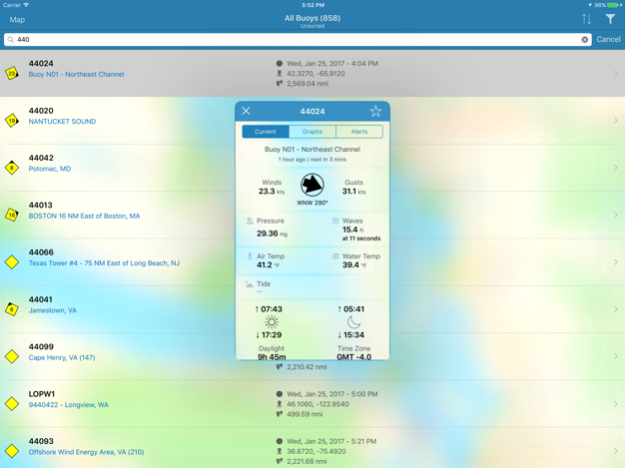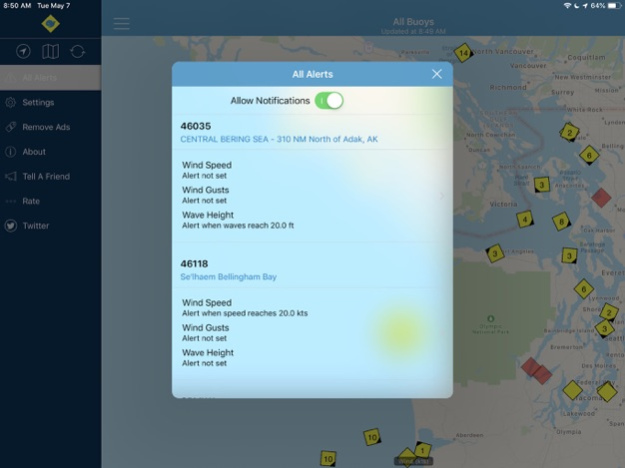BuoyWhale: NOAA Marine Weather 2.8.1
Free Version
Publisher Description
BuoyWhale provides easy access to the latest condition reports from NOAA buoys around the world. Customizable alerts make sure you always know whats happening at the buoys you care most about.
Interactive Map
● Buoy markers provide instant condition readings by displaying wind speed and direction.
● Zoom in or out to change your geographic conditions perspective.
● Conditions are automatically refreshed ever 5 minutes.
● Units indicator reminds you of wind speed units displayed in the buoy markers.
● The filter buttons let you switch between displaying all buoys and only your favorite buoys and/or hiding buoys with stale data for a more focused view.
Alerts
● Create custom alerts to be notified when wind and/or wave conditions at buoys you care about reach criteria you have set.
● Easily manage alerts from the All Alerts view.
● Pause alerts without deleting them from the All Alerts view.
● Touch an alert to launch BuoyWhale and scroll the map to the buoy specified in the alert.
● Press and hold an alert to open an enhanced alert window with additional alert details. (iOS 12+)
Current Conditions
● See detailed current conditions as reported by each buoy.
● Current conditions age and next update time as predicted by BuoyWhale.
● Get sun and moon rise/set times for the current day.
● Wind speed and gust chart plots conditions from the past 10 readings.
● Wind rose shows wind direction, speed and frequency for the past 10 readings.
● Barometric pressure and tendency charted for the past 10 readings.
● Set wind and/or wave alerts for the current buoy.
● Add or remove the current buoy from your favorites list.
Note: data reported by each buoy can vary. Data reported may include: wind speed, wind gust speed, wind direction, barometric pressure, air and sea temperature, dew point, wave height and frequency, tide, and visibility.
All Buoys List
● Scroll through the entire list of NOAA buoys around the world.
● Quickly search and filter the buoy list by buoy name and/or description.
● Sort by: distance, favorites, last update, or station name.
● Filter the list so that only favorite buoys are displayed.
● Access buoy conditions directly from the All Buoys list.
● Scroll the map to any buoy from the All Buoys list.
Settings
● Customize observation units for temperature, wind speed, barometric pressure, and wave height.
● Automatically center the map on the last location at start up.
Remove Ads
● Go ad free for one year via the optional in-app purchase.
Tell a friend about BuoyWhale
● From the sharing menu, send a link to BuoyWhale in the iTunes store via iMessage, Email, or social media.
Rate BuoyWhale in the iTunes Store
● Tell us what you think about BuoyWhale. We love to get feedback to help guide the future direction of BuoyWhale.
Follow BuoyWhale on Twitter
● Follow BuoyWhale on Twitter to stay up to date on all of the latest news about BuoyWhale.
Jan 4, 2023
Version 2.8.1
This release contains performance improvements and bug fixes.
About BuoyWhale: NOAA Marine Weather
BuoyWhale: NOAA Marine Weather is a free app for iOS published in the Astronomy list of apps, part of Home & Hobby.
The company that develops BuoyWhale: NOAA Marine Weather is Swanson Industries, LLC. The latest version released by its developer is 2.8.1.
To install BuoyWhale: NOAA Marine Weather on your iOS device, just click the green Continue To App button above to start the installation process. The app is listed on our website since 2023-01-04 and was downloaded 1 times. We have already checked if the download link is safe, however for your own protection we recommend that you scan the downloaded app with your antivirus. Your antivirus may detect the BuoyWhale: NOAA Marine Weather as malware if the download link is broken.
How to install BuoyWhale: NOAA Marine Weather on your iOS device:
- Click on the Continue To App button on our website. This will redirect you to the App Store.
- Once the BuoyWhale: NOAA Marine Weather is shown in the iTunes listing of your iOS device, you can start its download and installation. Tap on the GET button to the right of the app to start downloading it.
- If you are not logged-in the iOS appstore app, you'll be prompted for your your Apple ID and/or password.
- After BuoyWhale: NOAA Marine Weather is downloaded, you'll see an INSTALL button to the right. Tap on it to start the actual installation of the iOS app.
- Once installation is finished you can tap on the OPEN button to start it. Its icon will also be added to your device home screen.